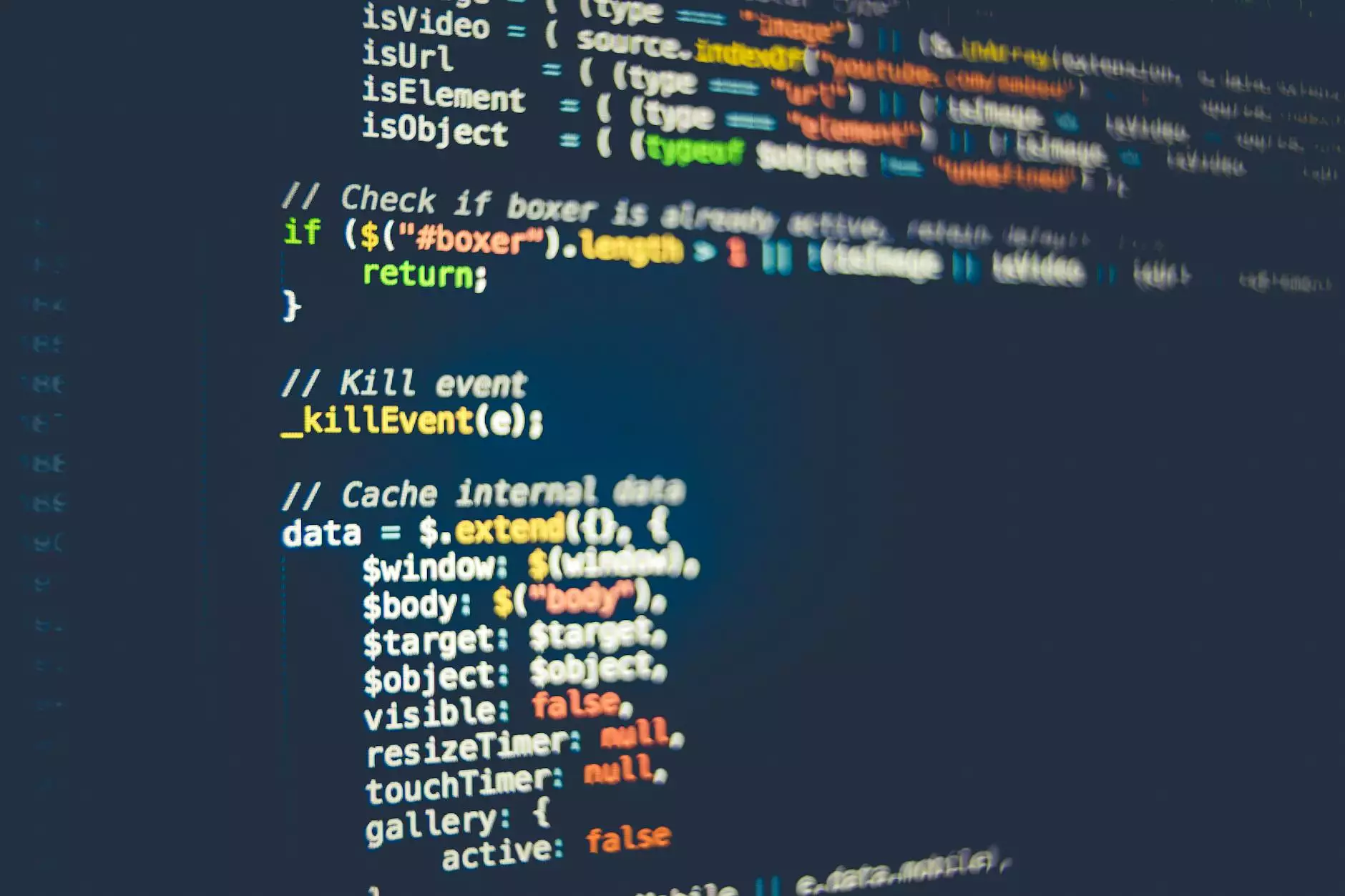Delegating Access in GoDaddy Account - A Comprehensive Guide
Website Development
As a valued customer of Illustrato Design, you may find the need to delegate access to your GoDaddy account to trusted individuals for various reasons. Whether it's to collaborate with other team members or grant temporary access to specialists, the process of giving delegate access in GoDaddy is simple and secure. This guide will walk you through the steps involved.
Key Steps to Delegate Access in GoDaddy:
Step 1: Signing in to Your GoDaddy Account
Begin by logging in to your GoDaddy account using your credentials. Once logged in, navigate to the account settings section where you can manage user access permissions.
Step 2: Accessing the Account Settings
Locate the account settings tab within your GoDaddy dashboard. This is where you can find the option to manage users and permissions.
Step 3: Adding a New User
Click on the option to add a new user or delegate access. You will be prompted to provide the email address of the individual you wish to grant access to.
Step 4: Setting Permissions
Choose the level of access you want to grant to the user. You can specify whether they have full control or restricted access to certain features within your account.
Benefits of Delegating Access in GoDaddy:
- Enhanced Collaboration: Delegating access allows team members to work together seamlessly.
- Improved Security: You can control and monitor who has access to your account, enhancing security measures.
- Convenience: Granting access to specialists or assistants streamlines workflows and tasks.
Best Practices for Delegate Access in GoDaddy
It is essential to follow best practices when delegating access in your GoDaddy account to ensure a smooth and secure process:
- Regularly review and update user permissions to align with your current requirements.
- Avoid sharing sensitive information with unauthorized individuals to prevent data breaches.
- Communicate clearly with delegated users regarding their access rights and responsibilities.
Conclusion
Delegate access in your GoDaddy account is a valuable feature that empowers you to collaborate effectively while maintaining control over your account. By following the steps outlined in this guide, you can securely grant access to trusted individuals and streamline your workflows with ease.
Illustrato Design is committed to providing comprehensive solutions for website development and online services. If you have any further questions or need assistance with delegating access in GoDaddy, feel free to reach out to our dedicated support team.