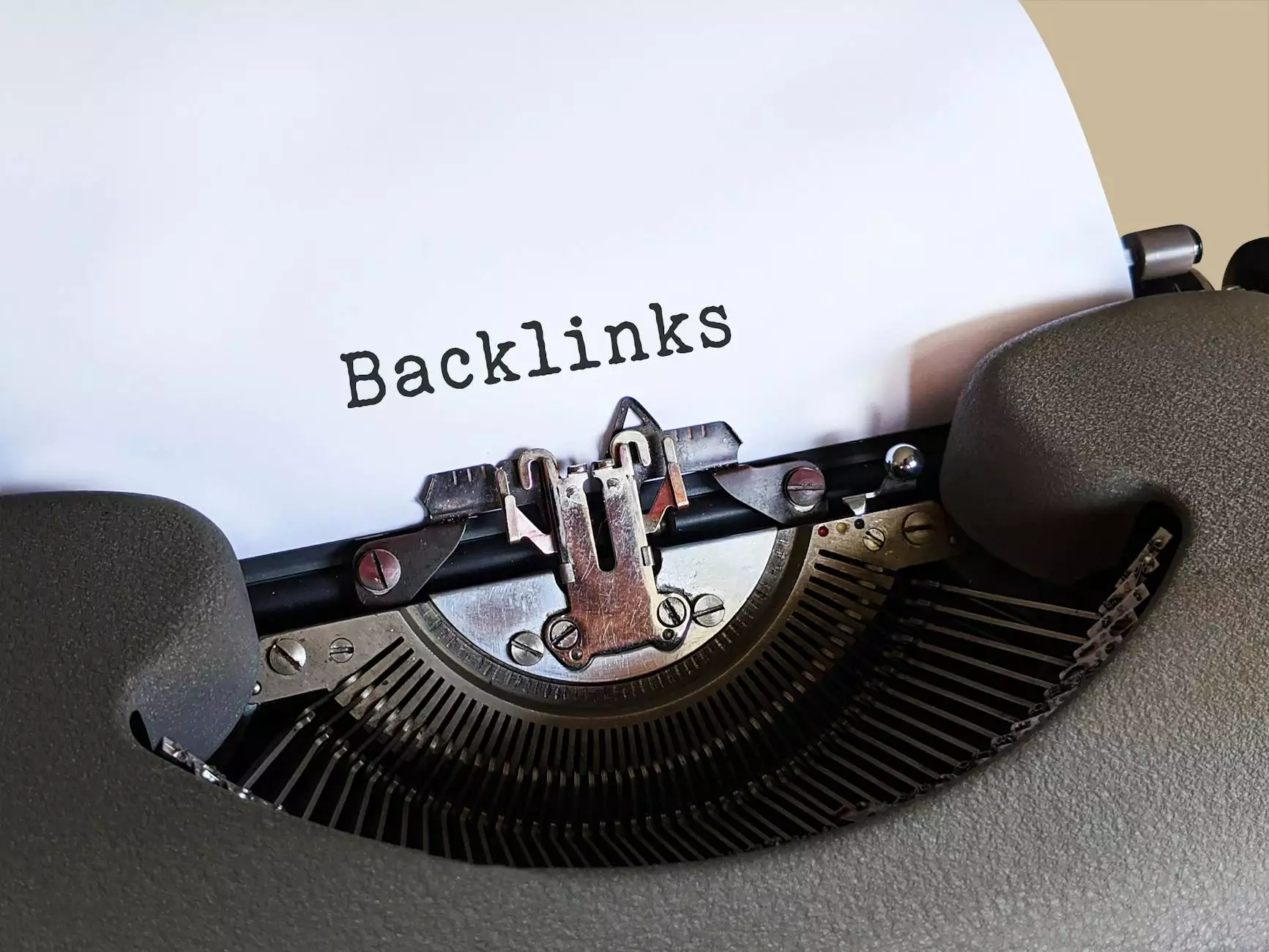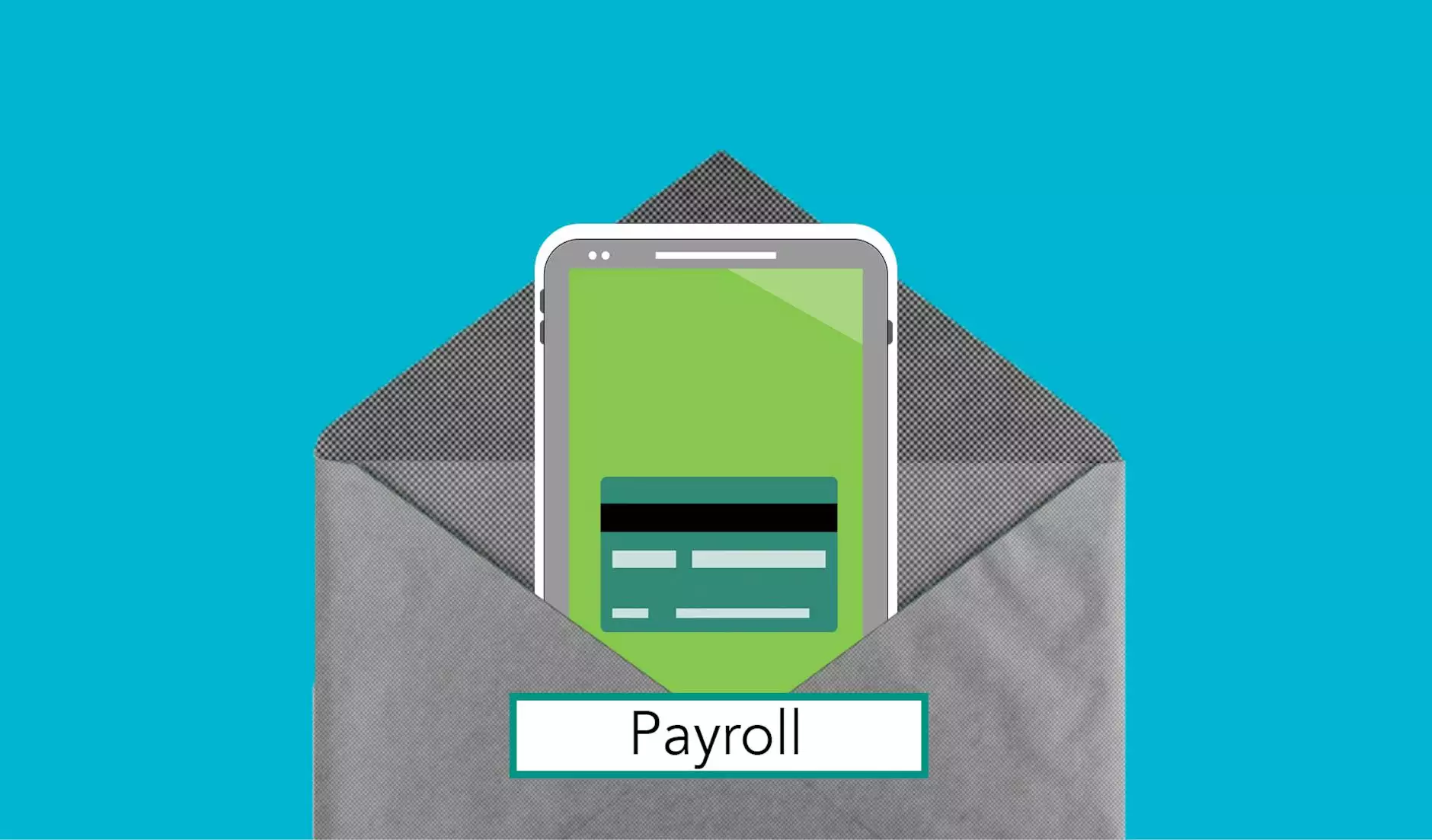Optimizing Clipping Path with CSS and SVG for Web Design
Website Development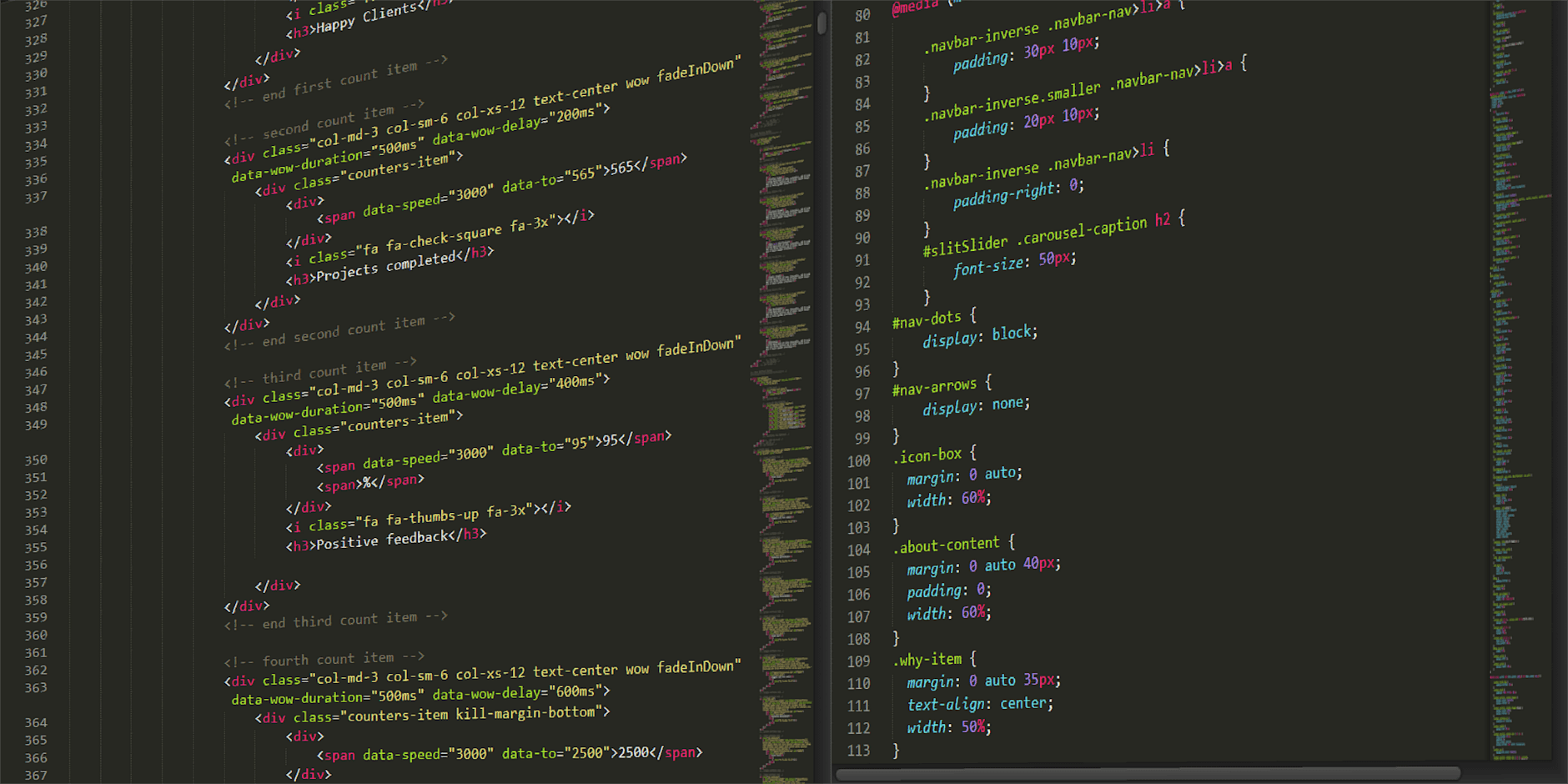
Clipping path is an essential technique in web design that allows you to define a boundary to show only a portion of an element. By using CSS and Scalable Vector Graphics (SVG), you can enhance your web design by creating unique shapes and effects. In this comprehensive guide, Illustrato Design will walk you through everything you need to know about clipping path in CSS and SVG.
Understanding CSS Clip Path and SVG Clip Path
CSS clip path is a powerful CSS property that allows you to apply a clipping path to an element. The clip-path property can be used to create various shapes such as polygons, circles, and insets. On the other hand, SVG clip path uses vector graphics to define clipping paths. SVG clip path provides more flexibility and precision in defining shapes for clipping.
Benefits of Utilizing Clip-Path in Web Design
By incorporating clip-path in your web design, you can achieve visually appealing effects that enhance user engagement and interaction. Some advantages of using clip path include:
- Creating unique shapes and designs
- Highlighting specific content
- Animating elements
- Improving the overall visual appeal of the website
Exploring Clip-Path Features in CSS and SVG
When it comes to utilizing clipping paths in CSS and SVG, there are several features and properties to consider:
- Clip-Path Polygon Generator: Generate complex polygon shapes easily using clip-path.
- Clip-Path Inset: Create inset clipping paths to add depth and dimension to elements.
- Clip-Path Transformations: Apply transformations such as scaling and rotating to clipped elements for dynamic effects.
Implementing Clip-Path in Your Web Projects
Whether you are a beginner or an experienced web designer, incorporating clip-path in your projects can take your design skills to the next level. Experiment with different shapes and effects to create visually stunning websites that stand out from the competition.
Can I Use Clip-Path in Web Development?
Yes, the clip-path property is supported by major browsers, including Chrome, Firefox, Safari, and Edge. You can check the Can I Use website for the latest compatibility information and usage statistics.
Enhance Your Design with CSS and SVG Clip-Path
Illustrato Design specializes in web development services that encompass cutting-edge techniques such as clip-path in CSS and SVG. Our team of experts can help you leverage the power of clipping paths to create stunning visual effects for your website.
Contact Us for Custom Web Design Solutions
Are you ready to elevate your web design with clipping path techniques? Contact Illustrato Design today to learn more about our web development services and how we can help you achieve your design goals.